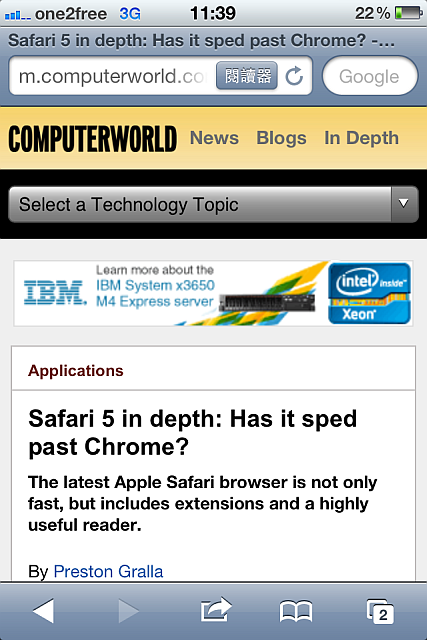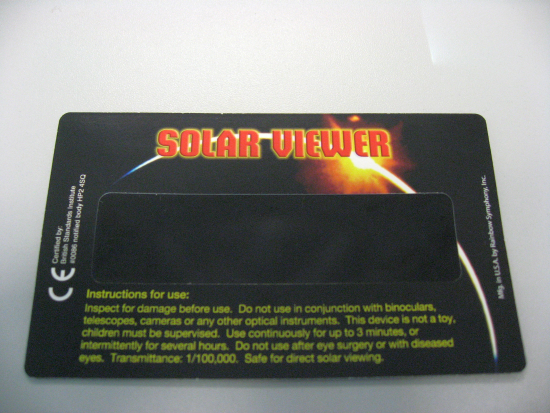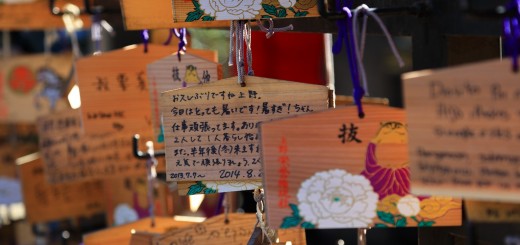Show Dell PERC H310 RAID status in CentOS 6
One of my Dell Precision T7600 running with CentOS 6.5 is installed with PERC H310 RAID controller card, which uses LSI RAID chipset.The current rpm packages for megactl does not work this RAID controller card. In order to monitor this PERC H310 Adapter status, it needs to download and install MegaCli directly from LSI. Below take references from here.
Installation
1. Download 8.07.14_MegaCLI.zip from LSI
# unzip 8.07.14_MegaCLI.zip
# cd Linux/
# rpm -ivh ./MegaCli-8.07.14-1.noarch.rpm
2. To know the path for MegaCli, below output shows the path is /opt/MegaRAID/MegaCli/MegaCli64:
# rpm -ql MegaCli
Command Line Interface
To list Full info of H310:
# /opt/MegaRAID/MegaCli/MegaCli64 -AdpAllInfo -aAll Adapter #0
To list 1st RAID storage information with LUN 0 in 1st adapter:
# /opt/MegaRAID/MegaCli/MegaCli64 -LDInfo -L0 -a0
To list 2nd RAID storage information with LUN 1 in 1st adapter:
# /opt/MegaRAID/MegaCli/MegaCli64 -LDInfo -L1 -a0
To show only essential smartinfo parameter information for all Hard disk:
# /opt/MegaRAID/MegaCli/MegaCli64 -PDList -aAll | egrep "Enclosure Device ID:|Slot Number:|Inquiry Data:|Error Count:|state"
To get list of device ID managed in H310:
# /opt/MegaRAID/MegaCli/MegaCli64 -pdlist -a0| grep 'Device Id'
To show all details of smartinfo in all hard disks:
# /usr/sbin/smartctl -d sat+megaraid,0 -a /dev/sda
# /usr/sbin/smartctl -d sat+megaraid,1 -a /dev/sda
# /usr/sbin/smartctl -d sat+megaraid,2 -a /dev/sdb
# /usr/sbin/smartctl -d sat+megaraid,3 -a /dev/sdb
Enable smartd service to monitor HD managed by this H310 adapter:
1. Ensure smartd version at least 5.39.1 , to check smartd version
# /usr/sbin/smartd --version
2. Disable DEVICESCAN line (default) in /etc/smartd.conf :
# DEVICESCAN -H -m root
3. Include RAID HD in /etc/smartd.conf, start long self-tests Sundays between 1-2, 2-3, 3-4, and 4-5 am :
/dev/sda -d sat+megaraid,0 -a -s L/../../7/01
/dev/sda -d sat+megaraid,1 -a -s L/../../7/02
/dev/sdb -d sat+megaraid,2 -a -s L/../../7/03
/dev/sdb -d sat+megaraid,3 -a -s L/../../7/04
4. start smartd service :
# chkconfig smartd on
# service smartd start
5. Verify if smartd is running okay, view /var/log/messages, and should see individual HD status logged.

Photo taken on 14Apr2015
Front: Planet Kid
Back: Moonlight Kisses