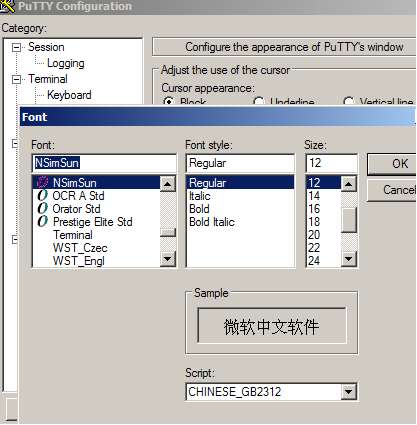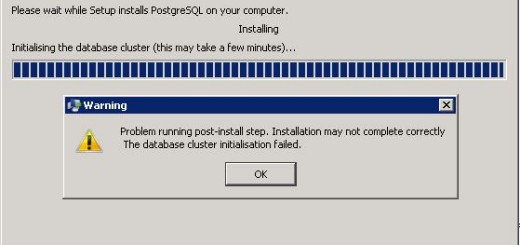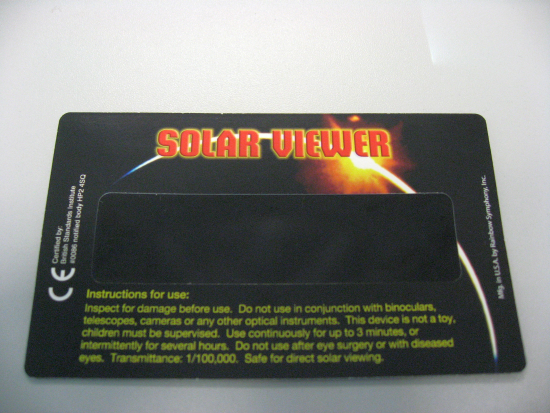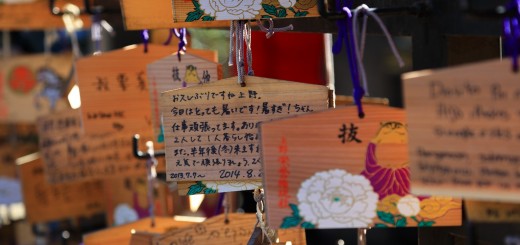iTunes:Rip audio CD into mp3 files
After inserting audio CD , don’t start the rip within iTunes . Instead , click “Import Setting” on bottom left
Select “MP3 Encoder” instead of “AAC Encoder” which is the default :
After saving the changes, you can start Importing . After importing is finished , you can copy the mp3 files out from your iTunes media directory which can be found from Edit -> Preferences -> Advanced -> iTunes Media folder location :