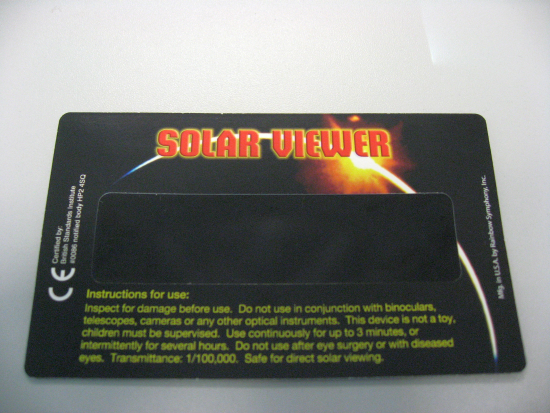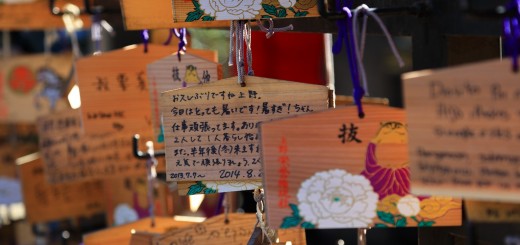iPod Touch Camera Roll restoration from backup
I lost my iPod Touch recently , all photos and movie taken with it are not being backup . I used to think the regular itunes synchronization will do a backup of camera roll ! But that turns out I am wrong.
Luckily I have a recent full backup done before jailbreaking it . So now to get back (most of) the photos and movie from “Camera Roll” , first locate my full backup directory in my machine running win7 x64 , now it is in :
C:\Users\[USERNAME]\AppData\Roaming\Apple Computer\MobileSync\Backup\
Then backup the directories to some working directory , so that I can start finding the right photo files. Those backup files does not have any extension , but these are apps, data, photo or movie files being backup-ed one by one. So you need to guess the file type by file size (roughly) . For instances, those files like under 5M in size is likely to be photo files (Likewise , for those bigger size are likely of extension .mp4) , I put those files under a particular working directory and batch-ly add an extension of jpeg to them :
% ren * *.jpg
After that , you can browse the working folder with large icon to verify if they are really photo files or movie files.