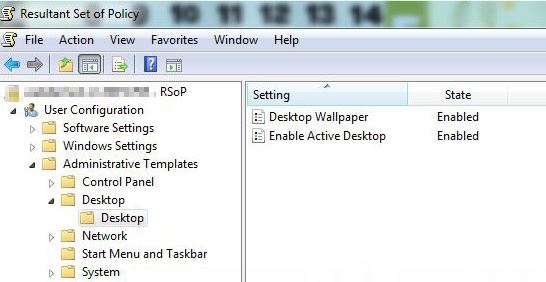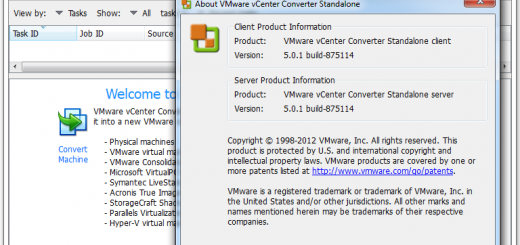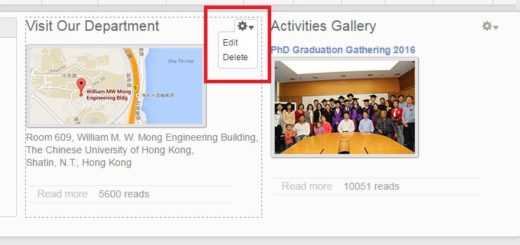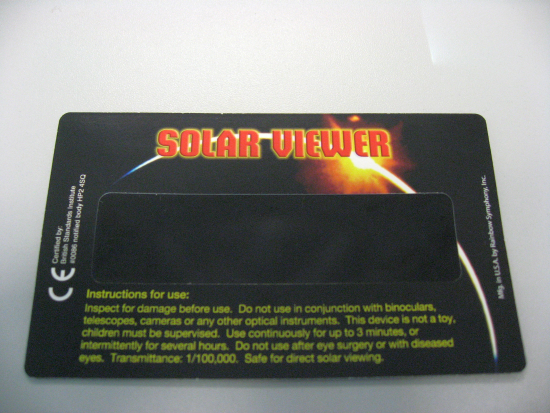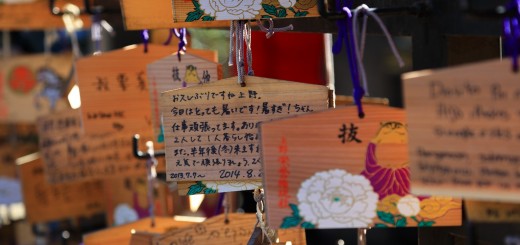Desktop Wallpaper by GPO
Here is a very strange case of applying desktop wallpaper by GPO:
Recently, windows domain controller are upgraded to Windows 2012 server. It is found that those domain Client PC , mostly are running Windows 7 Professional , turns out **all** fail to load the desktop Wallpaper which is applied through Domain OU GPO. Those domain client background all becomes black in color, running rsop.msc and shows that domain GPO on Desktop Wallpaper are effective :
Hence, these wallpaper policy does push to client machines, but for some unknown reasons, the wall paper just couldn’t shown up. BTW, it’s of course not the permission problem on the wallpaper jpeg file.
My fix for it is also strange. I simply take out these settings and put it into a new GPO object , and apply this policy in the same OU. Now it works.
Another MS mystery.