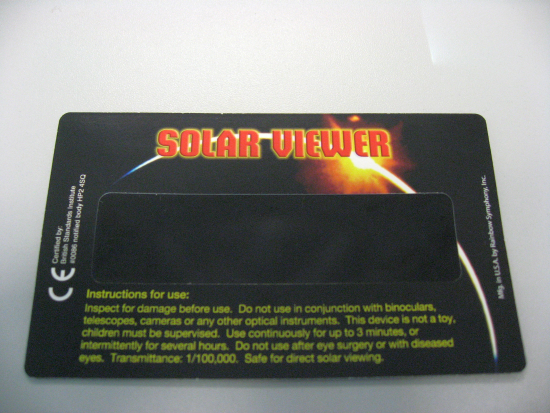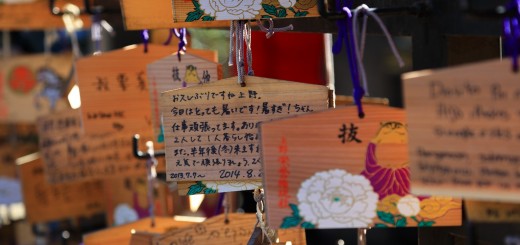Patch Vmware ESXi 5.1 without Update Manager
As I am using free version of VMWare ESXi, we cannot use the update manage for automatic updates of patches. To do the patch updates manually, download the patches from VMWare Patch Page. My current version of ESXi is of version 5.1 Update 1. So I just download the patch file for update2: update-from-esxi5.1-5.1_update02. Then I upload the path file to a datastore directory created earlier , e.g. SharedToolsDir/, through vsphere client.
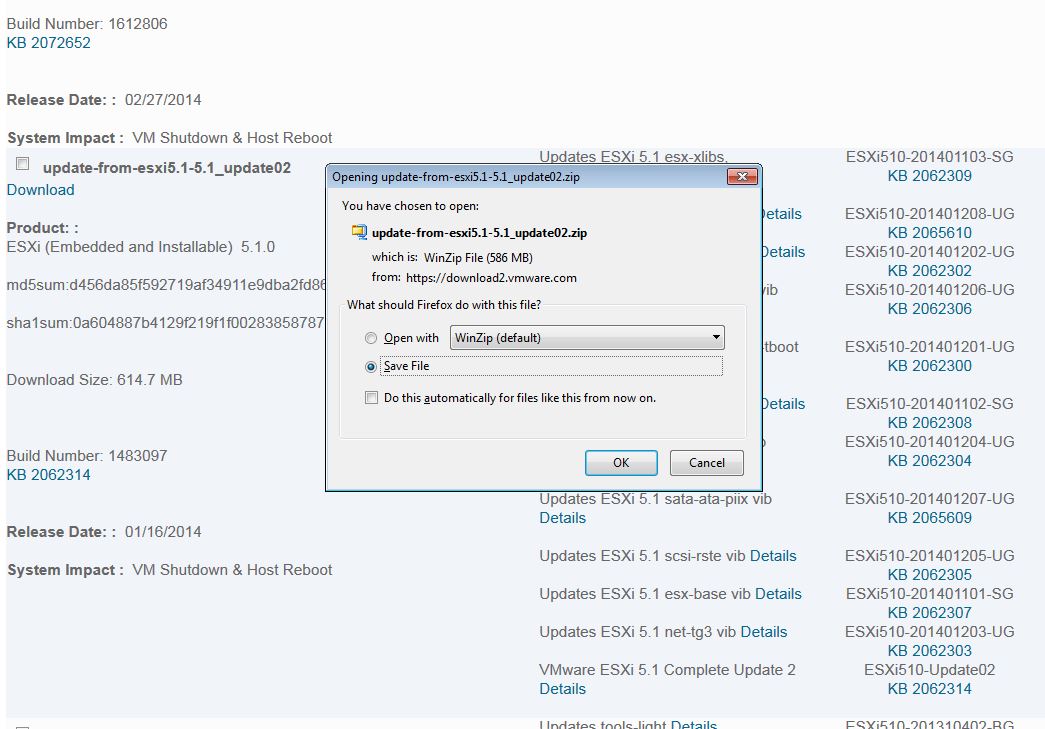
Now start the ssh service in ESXi server from vsphere client . Then ssh to the ESXi server :
1. Power off all VM running on the ESXi host and put the host into maintenance mode with command:
# vim-cmd hostsvc/maintenance_mode_enter
2. Manual update update02 patch as follows:
# esxcli software vib update -d “/vmfs/volumes/52deac30-f95894ed-77ae-00188b3a9cc5/SharedToolsDir/update-from-esxi5.1-5.1_update02.zip”
3. Verify that the VIBs just installed :
# esxcli software vib list
4. After that, reboot the ESX host:
# reboot
5. After reboot is done, exit maintenance mode and power on the virtual machines:
# vim-cmd hostsvc/maintenance_mode_exit