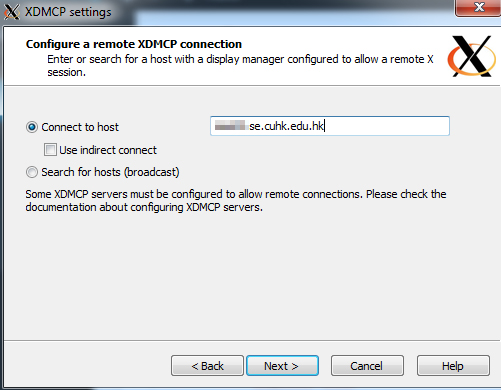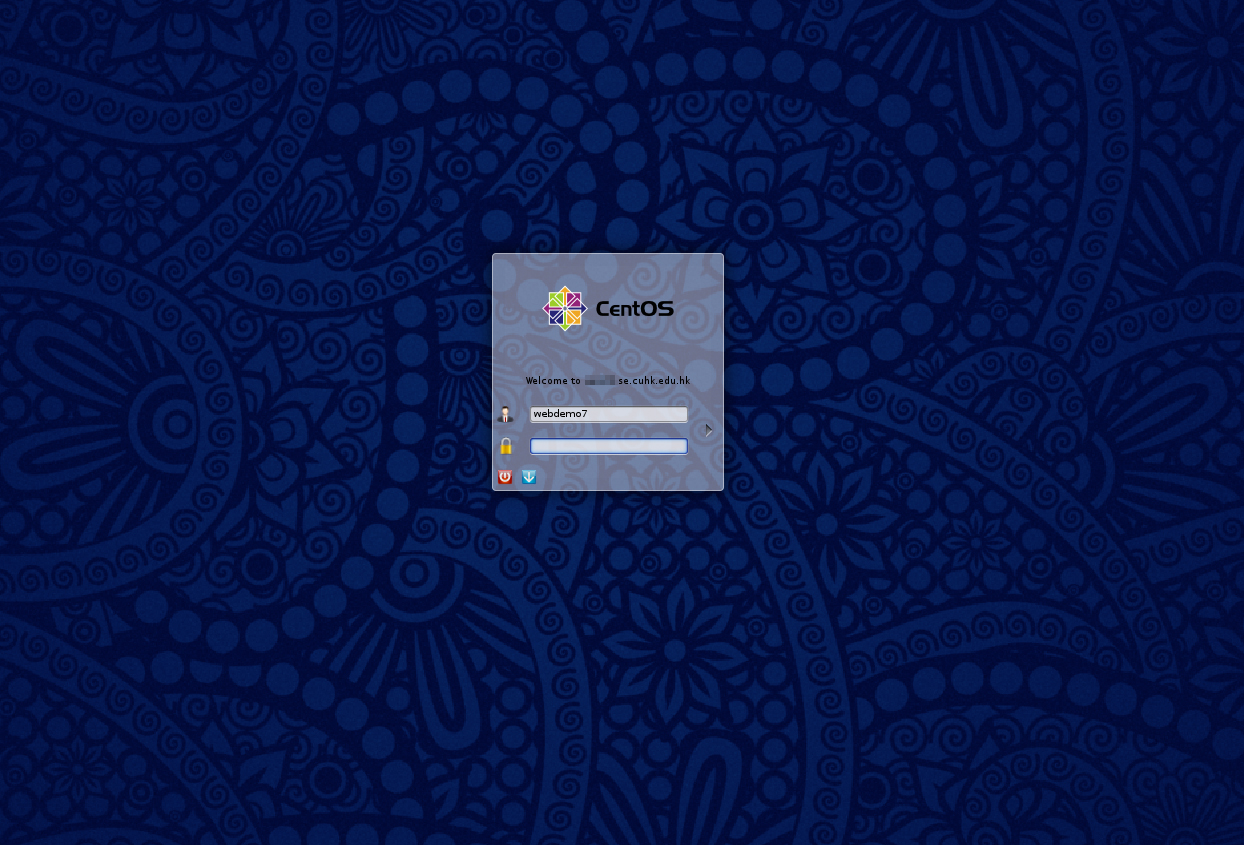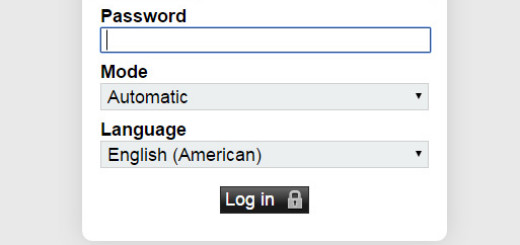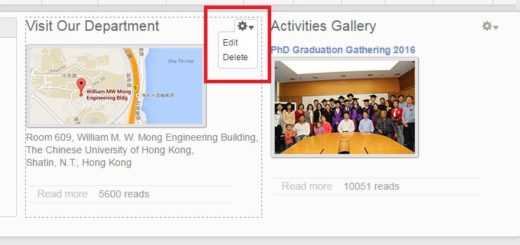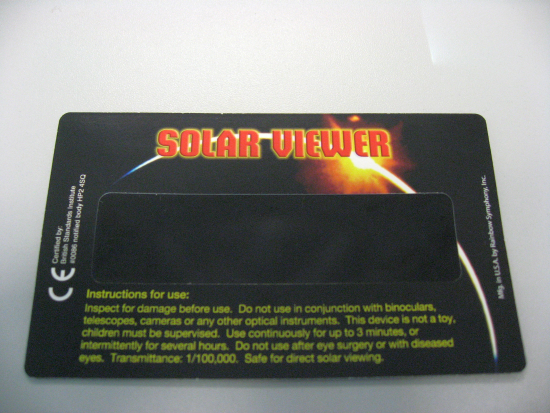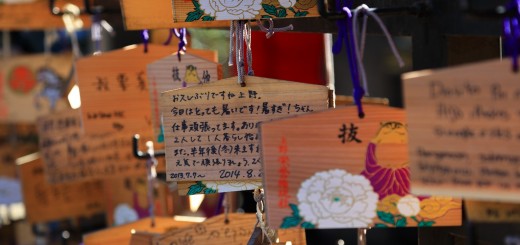xdmcp for CentOS 7
XDMCP can still run on CentOS 7 , but the display manager should not be Gnome. lightdm is well documented and can replace gnome.
Since XDMCP does not have encryption, so it can only be used within intranet. For a better security, use xrdp for CentOS 7 .
Installation of lightdm , Xfce:
# yum install lightdm Xfce
Edit /etc/lightdm/lightdm.conf:
... [SeatDefaults] greeter-hide-users=true greeter-show-manual-login=true allow-guest=false ... [XDMCPServer] enabled=true ...
There is some bugs in lightdm for CentOS 7, as it fails to read the parameter “greeter-show-manual-login=true”. To fix this, you should set classic as theme-name in configuration file “/etc/lightdm/lightdm-kde-greeter.conf”
... [greeter] theme-name=classic ...
Disable Gnome Desktop rather than uninstalling it as it is required by lots of other utilities:
# cd /usr/share/xsessions # mv gnome-classic.desktop gnome-classic.desktop.backup # mv gnome.desktop gnome.desktop.backup # mv gnome-custom-session.desktop gnome-custom-session.desktop.backup
Stop and disable Gnome Display Manager, and change to use lightdm
# systemctl stop gdm # systemctl disable gdm # systemctl start lightdm # systemctl enable lightdm
Since XDMCP connection use UDP 177, setup firewall to release the port for connection.
Start “xlaunch” from Windows 7 Client and test XDMCP connection to linux host: