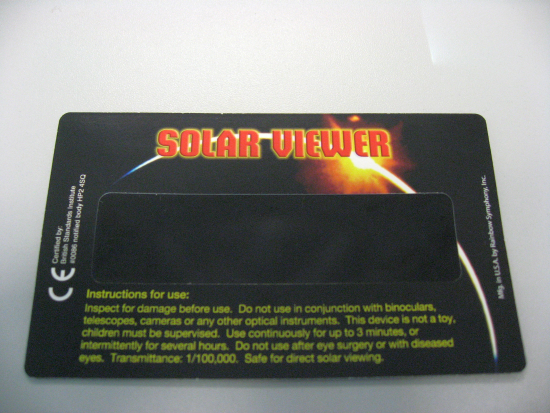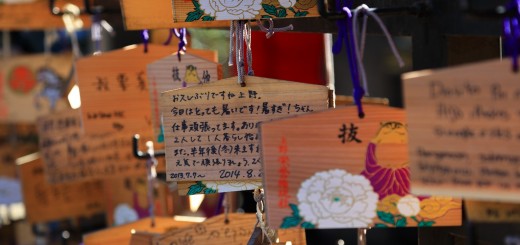Oracle 11g R2 win2008 server R2
Before installing Oracle 11g R2 x64 in the windows 2008 server R2 x64, uninstall previous oracle installation .
Uninstall previous installation of Oracle Server:
1. Stop all oracle services from Windows Services
2. Run {Oracle_Home}\deinstall\deinstall
3. Run regedit.exe
=> delete HKEY_LOCAL_MACHINE/SOFTWARE/ORACLE key.
=> delete HKEY_LOCAL_MACHINE/SYSTEM/CurrentControlSet/Services/Ora*
4. Reboot your machine.
5. Delete the Oracle Home e.g. “C:\Oracle” directory
6. Delete the “C:\Program Files\Oracle” directory.
Install Oracle 11g R2
1. Unzip win64_11gR2_database_1of2.zip and win64_11gR2_database_2of2.zip into the **same** directory , e.g. win64_11gR2_database
2. Run win64_11gR2_database\database\setup.exe
3. Follow on-screen instruction for the installation .
4. At the end you will surely see below error message :
Then Click “Yes” to continue and then follow on-screen instruction to finish the whole installation .
5. Go check the Windows Services , the OracleDBConsole Service will be found failing to startup .
Fix Oracle Configuration Manager Configuration failure problem
1. Stop all Oracle services
2. Delete below directories :
– $ORACLE_HOME\{HOSTNAME_SID}
– $ORACLE_HOME\oc4j\j2ee\{OC4J_DBConsole_HOSTNAME_SID}
3. Start Oracle server and Oracle Listener services
4. Drop sysman user and it’s contents :
Run sqlplus /nolog
SQL> connect / as sysdba
SQL> drop user sysman cascade;
SQL> drop role MGMT_USER;
SQL> drop user MGMT_VIEW cascade;
SQL> drop public synonym MGMT_TARGET_BLACKOUTS;
SQL> drop public synonym SETEMVIEWUSERCONTEXT;
5. Remove OracleDBconsoletestdb service from registry
Run regedit.exe
=> Delete HKEY_LOCAL_MACHINE\SYSTEM\CurrentControlSet\Services\OracleDBConsole{SID}
6. Add entries in hosts file with fully qualified domain name in C:\Windows\System32\drivers\etc\hosts :
127.0.0.1 localhost
{IP} foo.abc.com foo
141.146.44.51 updates.oracle.com
141.146.8.193 metalink.oracle.com
7. Configuring Oracle DB Console.
E:\> emca -config dbcontrol db -repos recreate
Enter the following information:Enter the following information:
Database SID: {SID}
Listener port number: 1521
Listener ORACLE_HOME : {Oracle_Home}
Password for SYS user: {password}
Password for DBSNMP user: {password}
Password for SYSMAN user: {password}
Password for SYSMAN user: {password}
Email address for notifications (optional): {Email Addr}
Outgoing Mail (SMTP) server for notifications (optional): {your Email smtp server}
Reboot to test https://foo.abc.com:1158/em