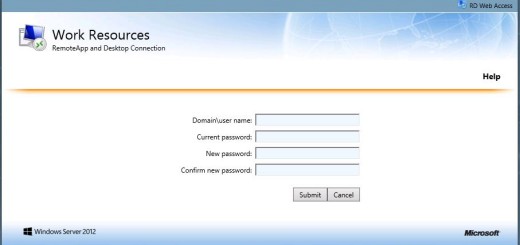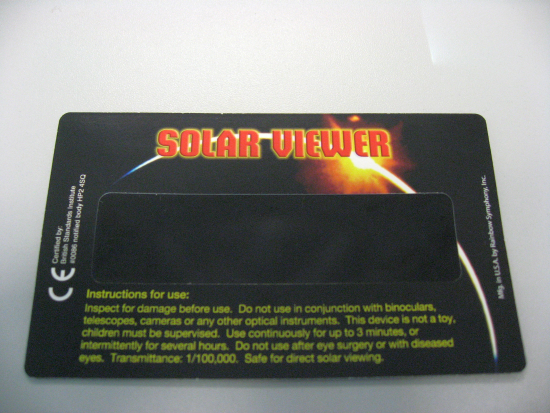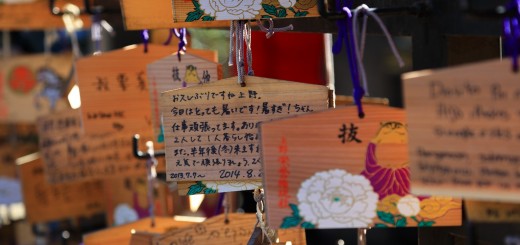“Your account is configured to prevent you from using this computer. Please try another computer.”
I have enabled one of obsolete PC account to logon lab machine , but that account always failed with below error :
The account has not yet expired and reset with a new password. But that it turns out being configured to be able to logon only 2 machines . Fix by logon to Domain controller : Active Directory Users and Computers -> [Locate the User account] -> Properties -> Account Tab -> Logon To -> check “All computers” instead of “The following computers” .