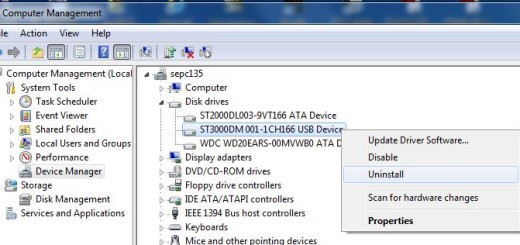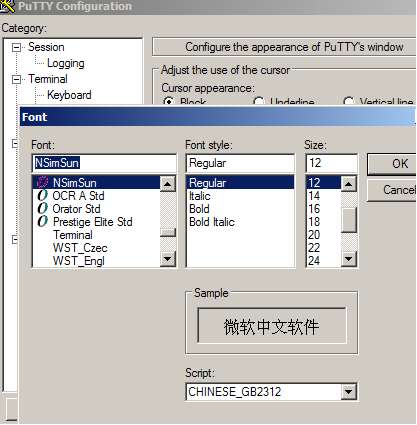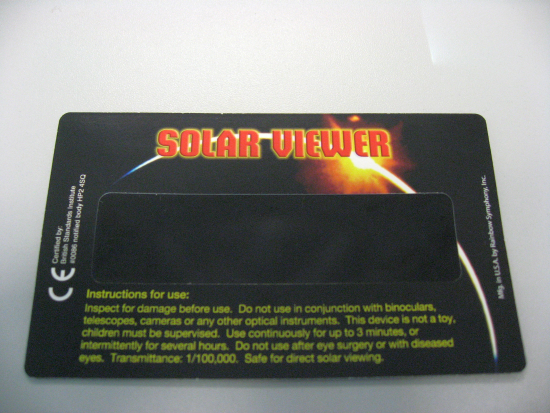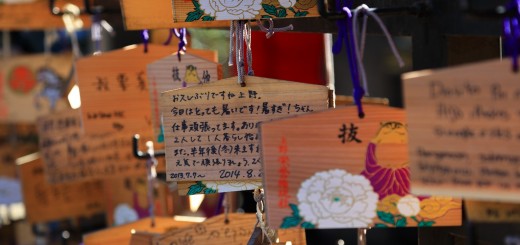Blank desktop after logon Windows 2008 R2 member server
As from a routine checking on a Win 2008 r2 domain member server, I found that a blank screen appears no matter I do console or remote desktop logon. I run ctrl-alt-del from console (or ctrl-alt-end from RDP), I can call up change password screen, but when I click “Start Task Manager”, it simply fails and show nothing.
Since there is no more control interface for me in this member server, so I logon to the domain controller and then I check the application event log for this member server. Surprisingly it turns out the all user applications cannot be spawn from the Windows logon process.
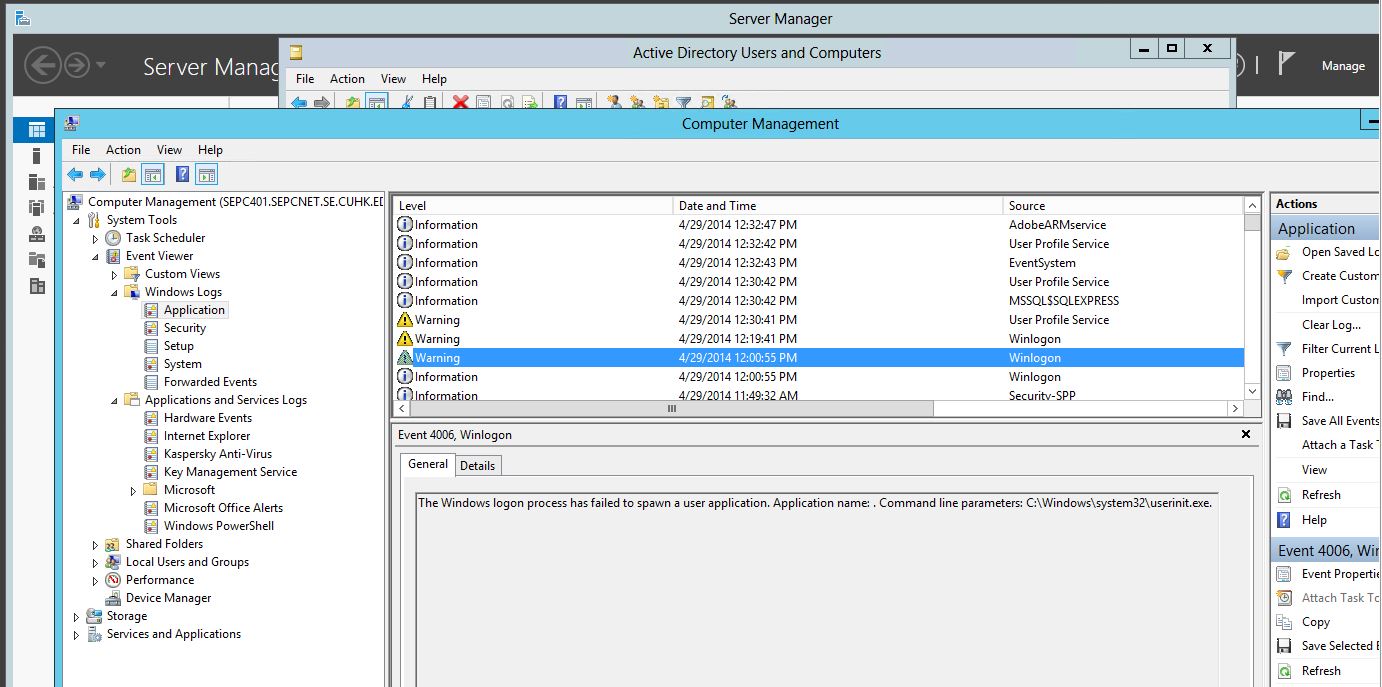
The fix based on windows support site suggest adding back “Interactive” and “Authenticated Users” group to local Users group. Hence I add back these local group to local Users group from ADUC in domain controller. And that, It does fix the problem , though I don’t have a clue why these 2 groups are missing from this member server.