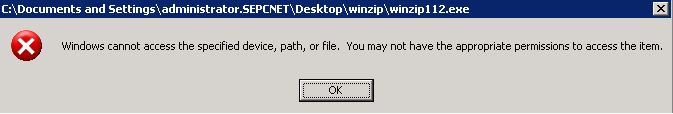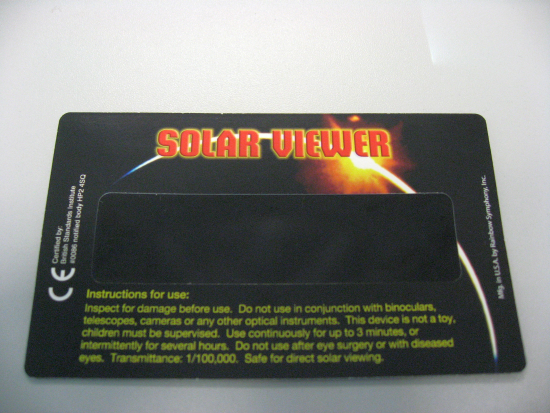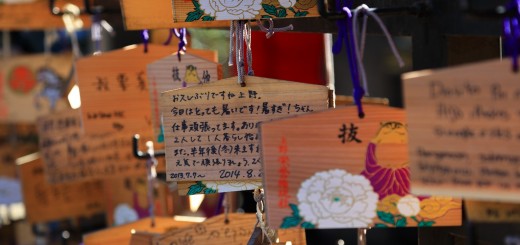|
I am working on a website with Drupal 6.20 . I have a requirement to show several seminar photo albums inside this website. I did tried several photo gallery modules for Drupal 6, but all are not working right for me , either the interface is too simple or there is no way for batch upload photos (or I simply can’t make the batch upload works well) . Hence, I think probably it’s a more viable way to let drupal simply showing photo album of our existing Gallery2 (Figure 1 ) that I have been using for storing all event photos in department. The advantage of it is the ease for photo management and I can also use the much better gallery client for Windows or web to upload tons of photos .
|
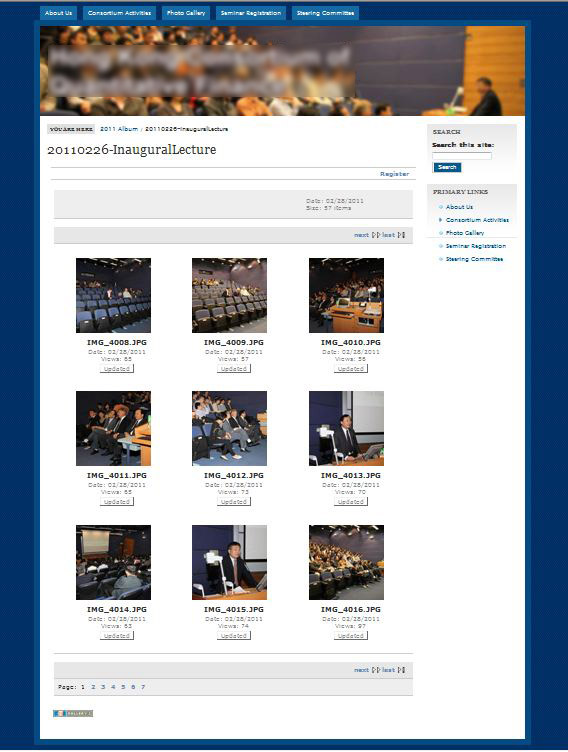
↑ Figure 1
|
To make it happens , I first need to install the Gallery 2 Bridge module (gallery) for Drupal by following the README.txt file inside, and after fixing all dependency problem for other modules, you should see the following gallery modules in Administer -> Site Building -> Modules (Figure 2) :
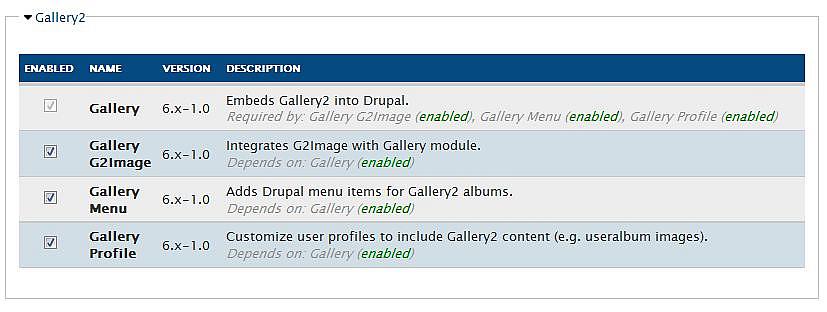
↑ Figure 2
|
Then I follow the installation the instruction listed in README.txt , however, I have skipped the step in enabling “Gallery Block” because I actually don’t need a gallery block to be shown on every page of the site . I only need a page with Gallery photo album .
|
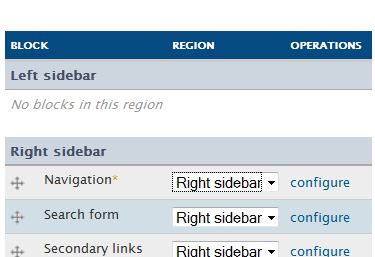
↑ Figure 3
|
|
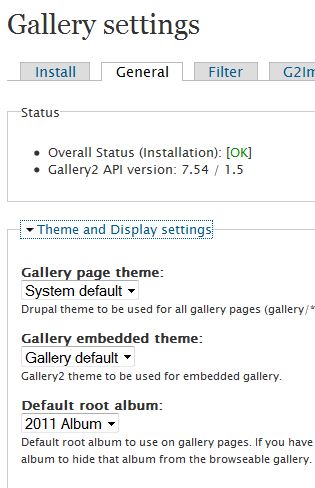
↑ Figure 4
|
For my case, it’s crucial to have Navigation enabled somewhere in the page in this development stage (Figure 3)
It’s because I need that to see how gallery looks like in administer mode .
My next step is going to “Administer” -> “Site configuration” -> “Gallery settings” :
Set the correct Default root album because I don’t want website users to browse into some other irrelevant albums (Figure 4)
|
So after that you should be able to see how the gallery looks like your admin page and then you should copy the user view URL for updating the URL in your menu (Figure 5) :
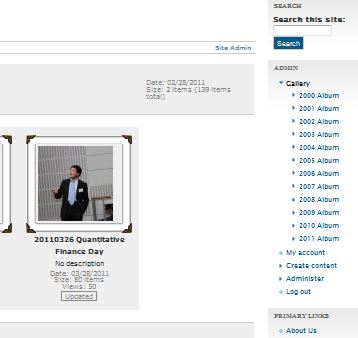
↑ Figure 5
Some user will face an Access Denied when admin logout and test with anonymous user (Figure 6)
The fix for that will be granting anonymous users Gallery access from user permissions (Administer -> User management -> Permissions )(Figure 7)
|

↑ Figure 6
|
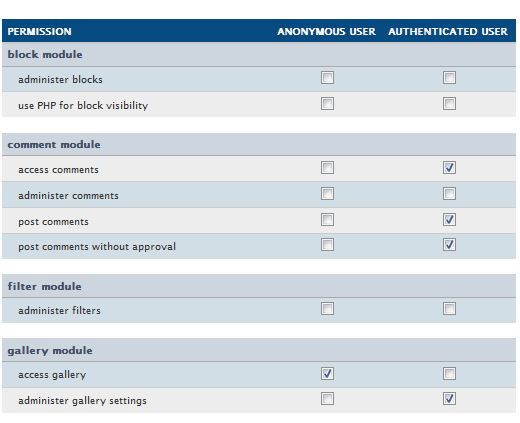
↑ Figure 7
And finally, you can remove the Navigation Block if that affect your website’s outlook .