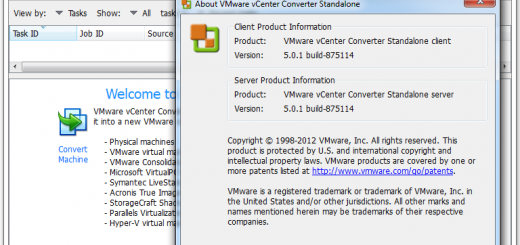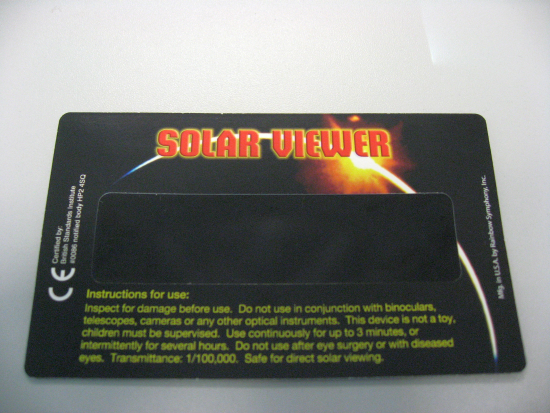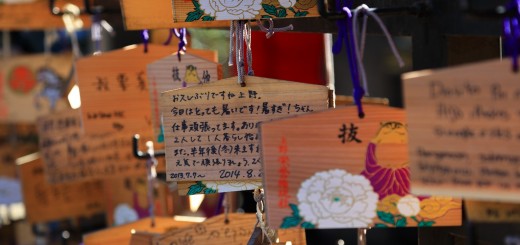Drupal 6 Panels 3
To make a drupal site with a frontpage with different layout from the rest of the site , you can use Panels with Views.
Download and install :
– ctools module
– panels module
The module list after installation (http://yoursite/admin/build/modules)
To Add a custom Panels Page :
http://yoursite/admin/build/panels => create -> Panels page
Currently uncheck the box for “Make this your site homepage.”
Choose single column in layout :
Then click “Edit Content” in Layout section to add in content part :
Click the “wheel” icon , and select “Add Content” :
Click the “View” Tab , and select your 3D carousel view created before :
Preview it and see if need further modification , or else change it to be your front page by going to “Site Information” ( http://yoursite/admin/settings/site-information ) :