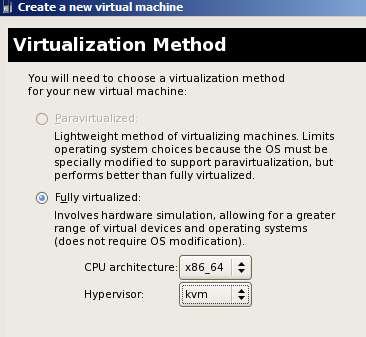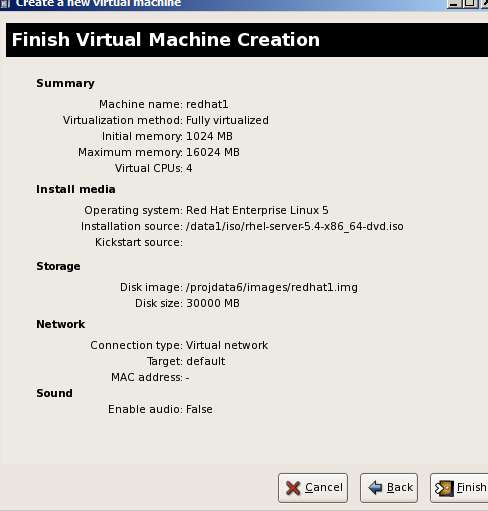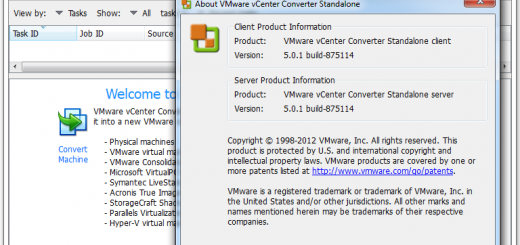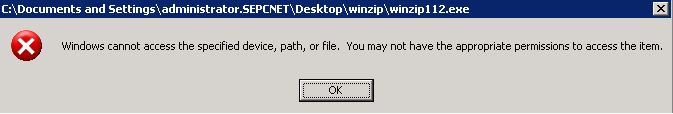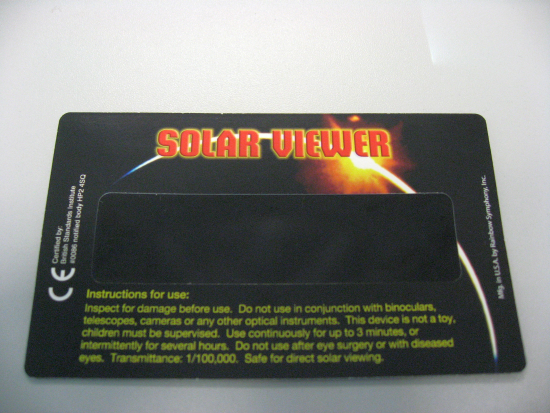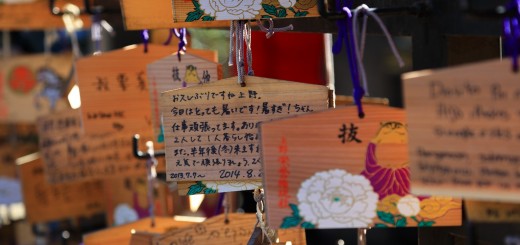A 16G memory VM
Eventually , I have installed a guest VM with 16Memory through KVM under CentOS 5.4 with NAT network . It looks like KVM is the one of the very few free vm manager that is capable of creating a guest with more than 6G of memory.
I didn’t install KVM during OS installation , I follow steps mentioned in KVM – CentOS Wiki to install it :
1. After confirming that the processor is compatitble (CPU with vmx flags ), install all required kvm required packages :
# yum install kvm kmod-kvm
# yum install qemu
# modprobe kvm-intel
# /sbin/lsmod | grep kvm
kvm_intel 86248 0
kvm 223520 1 kvm_intel
# chown root:kvm /dev/kvm
# chmod 0660 /dev/kvm
# ls -alt /dev/kvm
crw-rw—- 1 root kvm 10, 232 Jan 21 16:02 /dev/kvm
2. Create a 30G virtual machine disk in /data1 :
# mkdir /data1
# cd /data1
# qemu-img create -f qcow2 disk.img 30G
3. Install OS to the VM :
For Character mode
Start up 16G Memory virtual machine and start installation of RedHat Linux 5 Ent x64 . The “-boot d ” parameter means it should boot from CDROM drive
# /usr/libexec/qemu-kvm -m 16384 -cdrom “/data1/iso/rhel-server-5.4-x86_64-dvd.iso” -boot d /data1/disk.img
For GUI mode (preferred) :
Install virtmanager :
% yum install virt-manager libvirt libvirt-python python-virtinst
% /etc/rc3.d/S97libvirtd start
To start virt-manager run the following command as root:
% virt-manager &